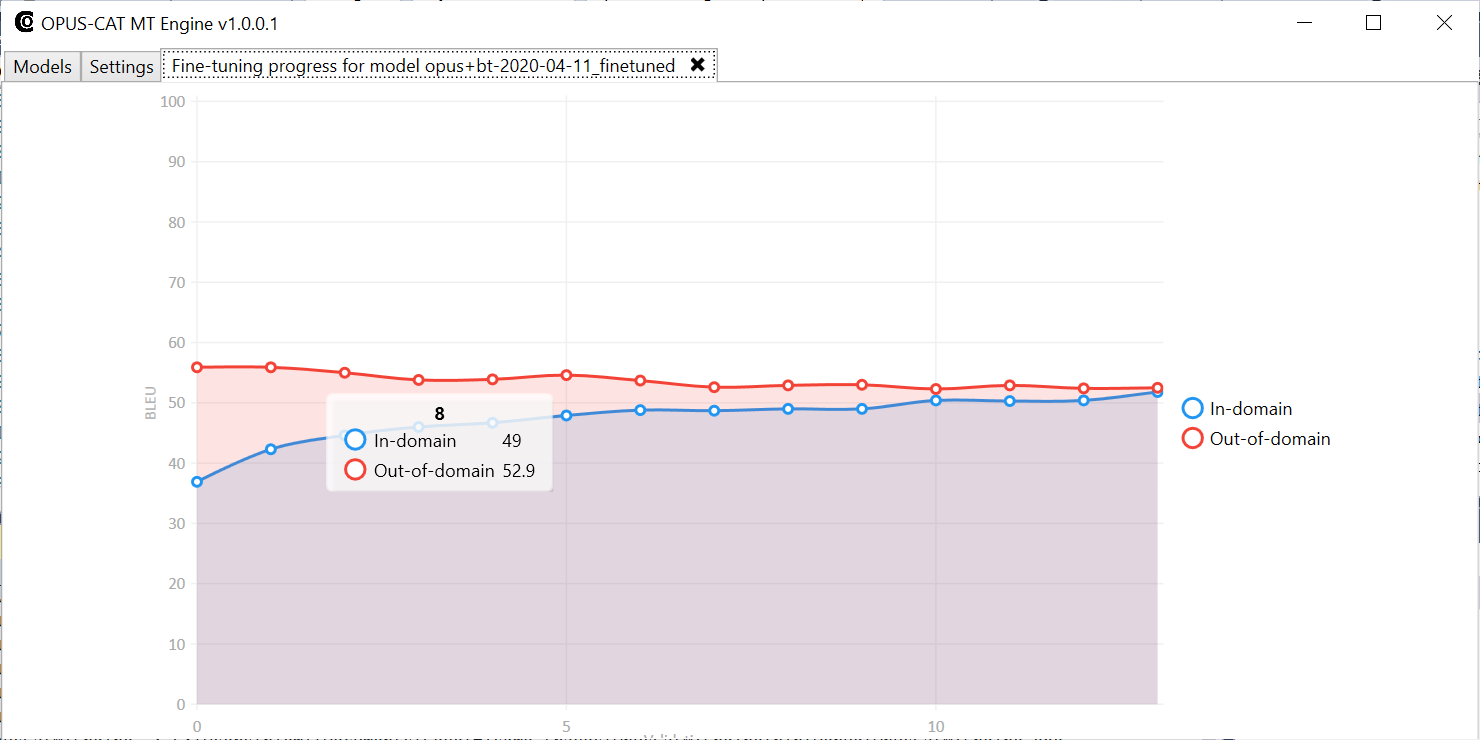Monitoring the progress of fine-tuning
As fine-tuning can take a long time, it is useful to monitor its progress to make sure everything is working correctly.
Fine-tuning status and estimated duration
The model list on the Models tab shows an indicator of progress in the Status column for each model that is currently being fine-tuned.
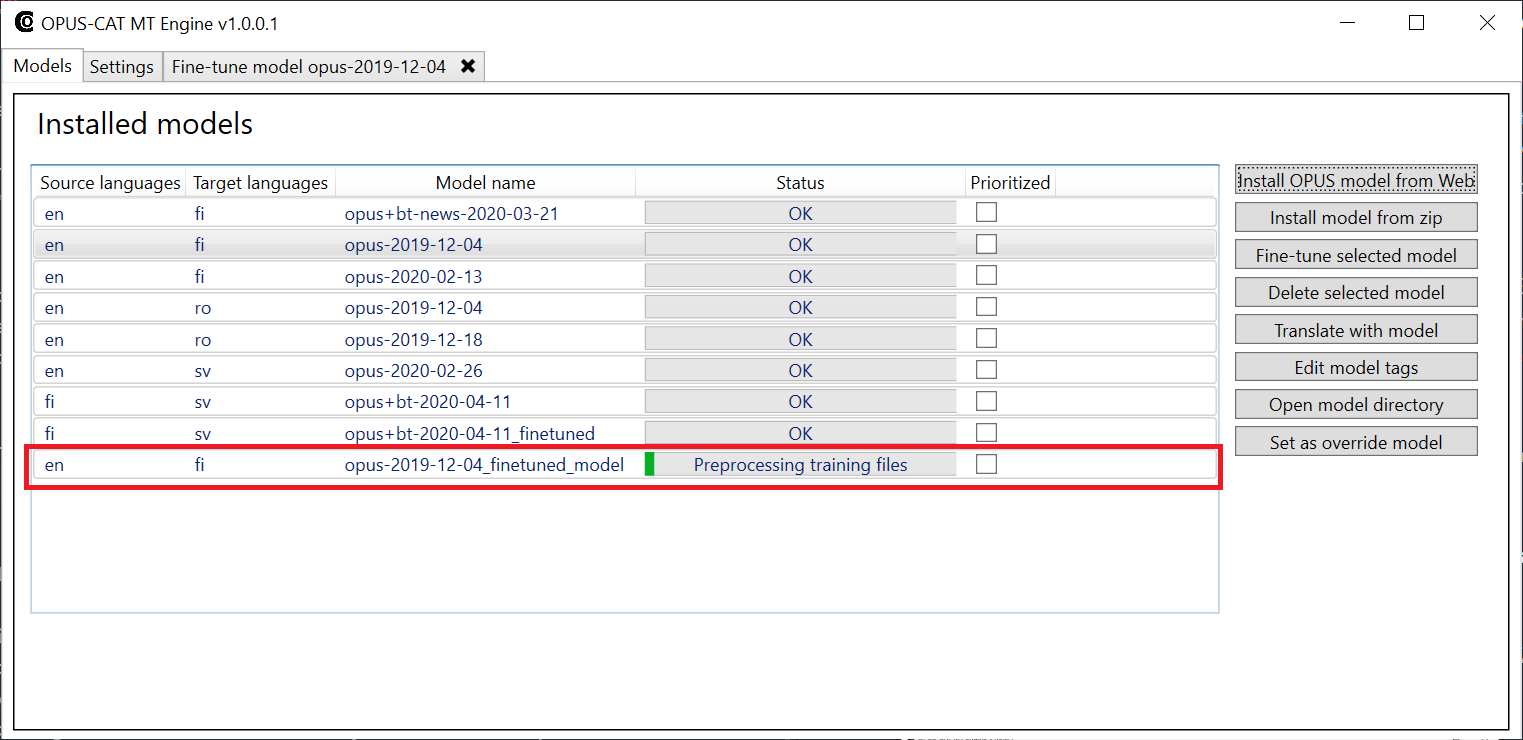
The Status column displays a textual description of the ongoing phase of fine-tuning (Preprocessing training files in the screenshot above). The description is overlaid on a progress bar, which indicates progress by filling gradually with green color.
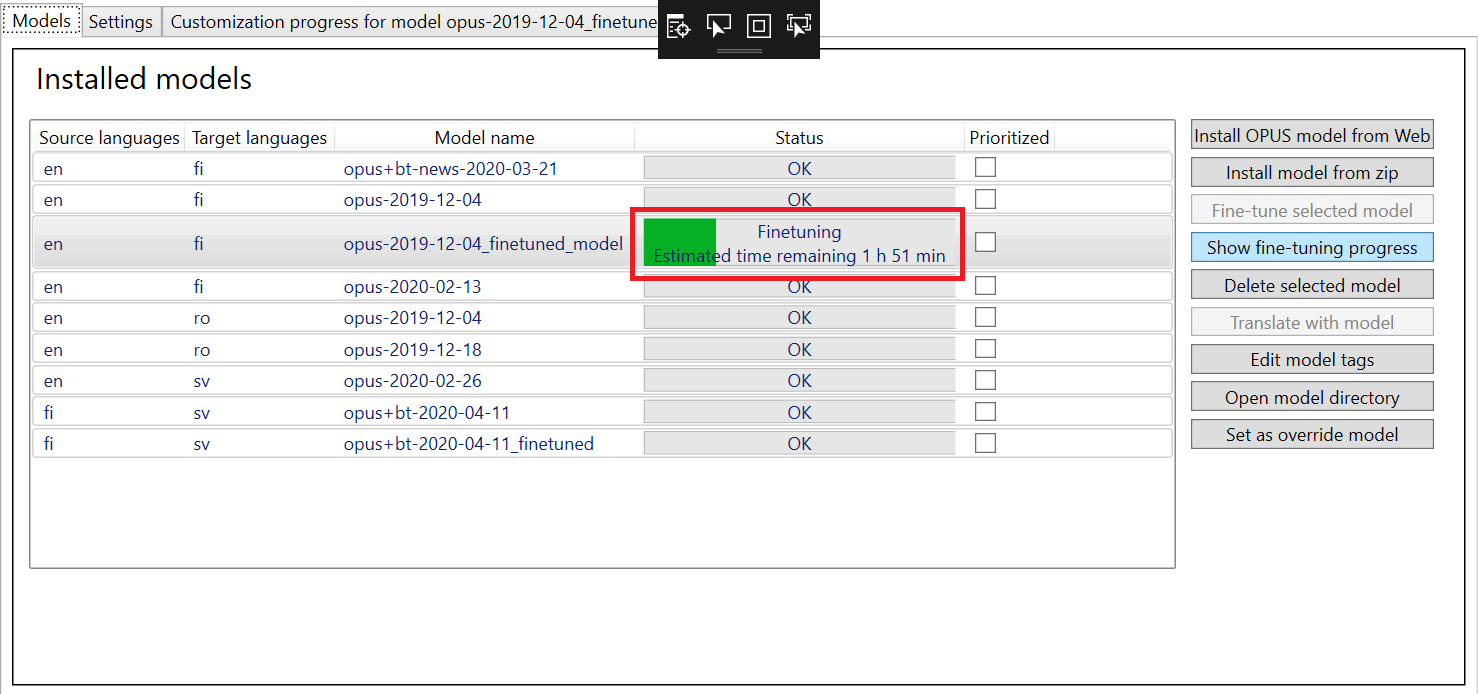
Once the preprocessing steps of the training are complete, the Status displays the text Fine-tuning and the estimated remaining duration of the fine-tuning process. The estimate is based on the speed of fine-tuning seen so far, so it may be inaccurate.
Displaying the development of the validation scores of the fine-tuned model
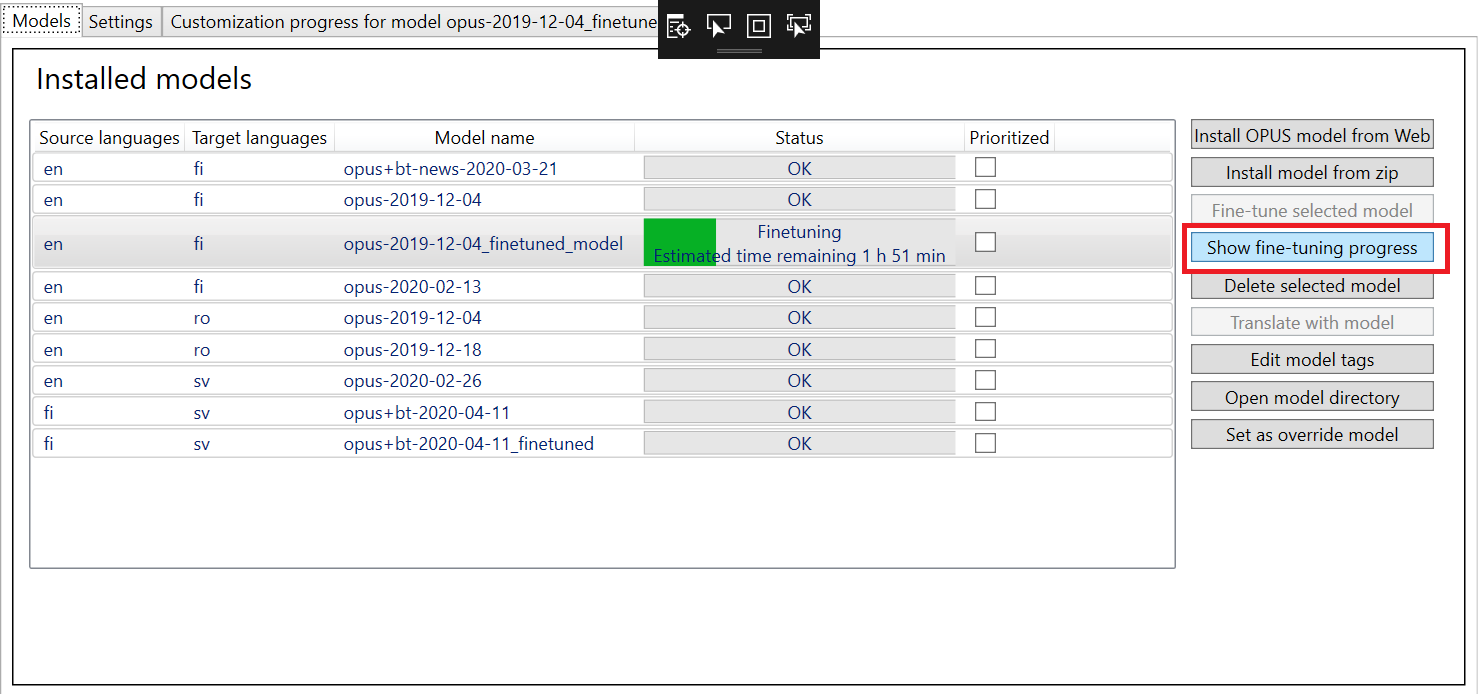
By selecting the fine-tuned model and clicking Show fine-tuning progress you can view how the fine-tuned model scores against the in-domain validation set (blue line) as the fine-tuning progresses. The Fine-tuning progress tab also displays validation scores for an out-of-domain validation set (red line). The out-of-domain validation set has been extracted from the Tatoeba corpus, which contains mainly simple translations from different domains. The in-domain scores should gradually improve during fine-tuning, while the out-of-domain scores should stay stable or fall slightly.